Difference between revisions of "Update MoHAAS.net tool"
From MoHAAS.net Wiki
| Line 1: | Line 1: | ||
MoHAAS.net tool will check for updates every time you launch the program. This means you do not have to manually download updates after the tool has been installed. | MoHAAS.net tool will check for updates every time you launch the program. This means you do not have to manually download updates after the tool has been installed. | ||
| − | When an update is available, it will be installed automatically when you launch the program. | + | When an update is available,press '''OK''' and it will be installed automatically when you launch the program. |
[[File:Update tool.jpg]] | [[File:Update tool.jpg]] | ||
Revision as of 14:27, 12 January 2016
MoHAAS.net tool will check for updates every time you launch the program. This means you do not have to manually download updates after the tool has been installed.
When an update is available,press OK and it will be installed automatically when you launch the program.
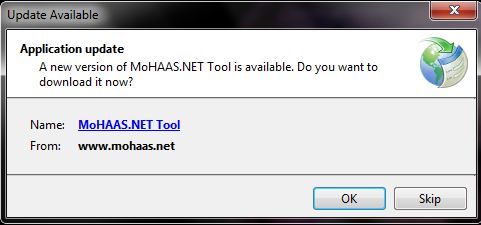
Simple update
Close the tool and start it again.
Reinstalling
If the program crashes at launch and fails to auto-update, follow this step.
To reinstall, delete the software (see uninstall section of the page). Then simply install the tool again.