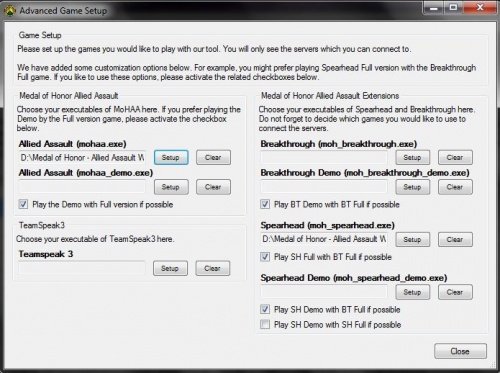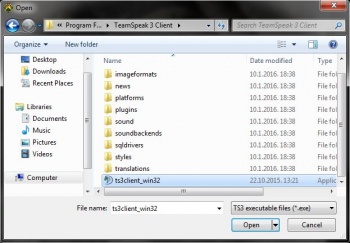Advanced settings
Advanced settings is a tool menu that offers experienced users to configure the tool. It contains options to define all MoHAA game executables and TeamSpeak.
Contents
Purpose
When setup with the simple settings, the MoHAAS.net tool automatically sets all game executables that could be found. Experienced users may want to add more games to the tool, for example the Demo versions.
By default, the tool starts the newest game possible when connecting a server. For example, if you have Breakthrough but try to connect to a Spearhead server, the tool will always use Breakthrough to join. In the advanced settings, you can change this behaviour as you like.
Launch the advanced settings
In the tool, navigate to Program -> Advanced Settings. A new window (see on the right) will pop up.
Adding executable (exe) files for games or TeamSpeak 3
This works the same way as in Simple Settings. Click Setup and select the path of your MoHAA game folder.
If you cannot find your game file, click on the right bottom where you can see MoHAA & TS3 executable files. Change the selection to Executable files (*.exe) in order to see all executable files in the current folder.
Playing demo with full version
By default, the MoHAAS.net tool starts the full game when connecting to demo servers, if you have the full game configured.
Enabling the option
- Allied Assault (mohaa_demo.exe), check Play the Demo with Full version if possible
- Breakthrough Demo (moh_breakthrough_demo.exe), check Play BT Demo with BT Full if possible
- Spearhead Demo (moh_spearhead_demo.exe), check either Play SH Demo with BT Full if possible if you wish to play with Breakthrough client or Play SH Demo with SH Full if possible if you wish to play with Spearhead client.
Disabling the option
If you wish to disable the option and play demo servers with demo client, respectively uncheck the options.
Playing Spearhead with Breakthrough
Spearhead and Breakthrough are expansion games to MoHAA. It is possible to play Spearhead by Breakthrough, but not vice versa. By default, the MoHAAS.net tool starts Spearhead with Breakthrough if you have both games.
Always play with Breakthrough client
If you have previously disabled this setting, navigate to Spearhead (moh_spearhead.exe) and check Play SH Full with BT Full if possible.
Play Spearhead servers with Spearhead client
If you wish to join a Spearhead server with Spearhead game, navigate to Spearhead (moh_spearhead.exe) and uncheck Play SH Full with BT Full if possible.